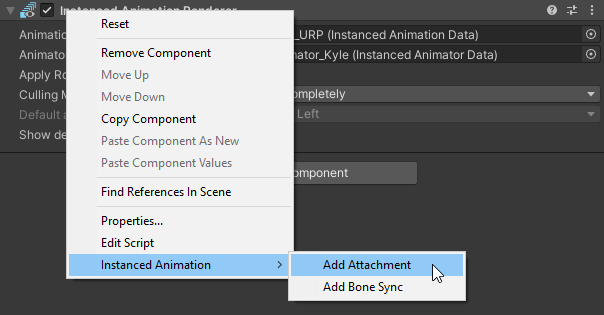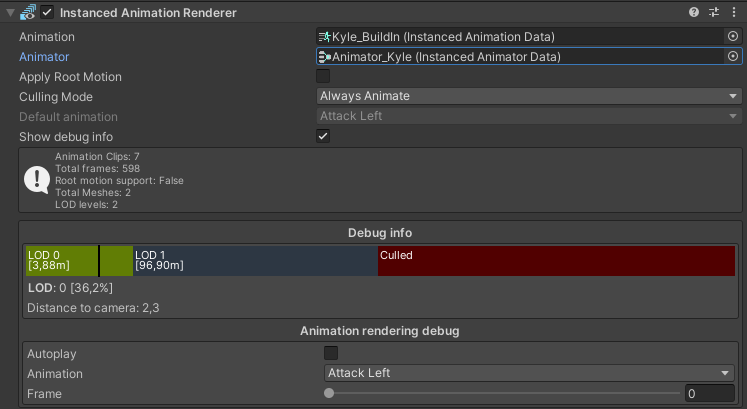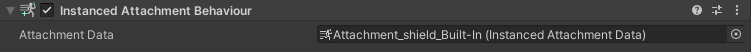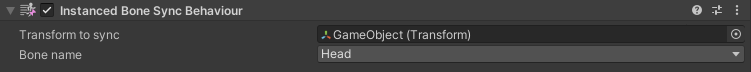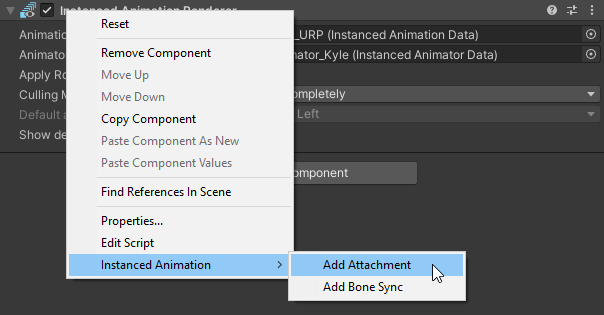Instanced Animation Renderer
This is the main component used in Instanced Rendering.
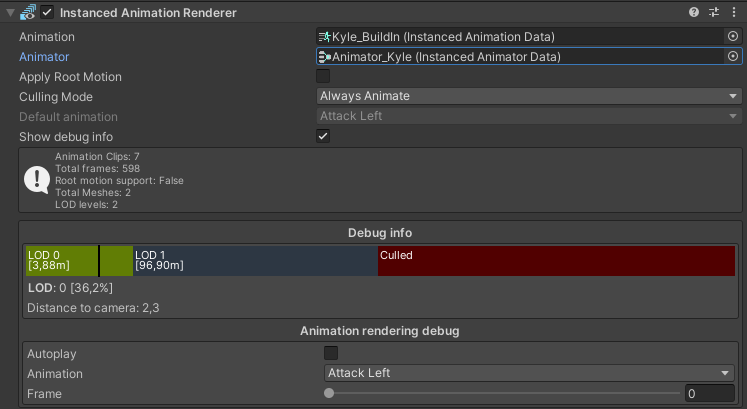
- Animation
- Baked animation data that was processed in the Animation Baker window.
- Animator
- Baked Animator generated by the Animator Baker window.
- Apply Root Motion
- Allows moving the object using root motion from baked animations.
- Culling Mode
- Determines what is updated when the object has been culled—when the bounding sphere is invisible by the camera or LOD distance makes it culled.
- Always Animate
- Perform calculations even if culled.
- Cull Completely
- Disable Animation Events, Root Motion, and Bone Sync if culled.
- Default animation - enabled only if there is no animator.
- Specifies which animation should be played at the start.
- Show debug info
- Displays additional details below to assist you in debugging animations.
Debug Info
This section displays LOD debugging information and the distance from the camera.
Animation Rendering Debug
This feature can be used to visualize animation on the selected object.
- Autoplay
- Enables the automatic running and looping of the selected object's animation.
- Playback Speed - option available only if Autoplay is enabled.
- Adjusts the speed multiplier for the played animation.
- Animation
- Specifies which animation should be displayed.
- Frame - available only if Autoplay is disabled.
- Allows you to manually select the frame of the animation to be displayed.
Instanced Attachment Behaviour
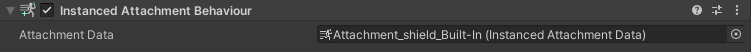
This component allows you to add created Attachment Data to the Renderer.
Instanced Bone Sync Behaviour
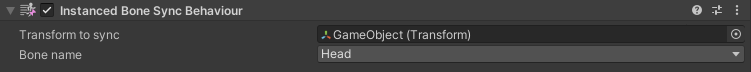
This component enables you to link a specific transform for synchronization with a bone. The transform does not need to be in the hierarchy.
- Transform to Sync
- The transform that will be synchronized with the bone.
- Bone Name
- The name of the bone to be used in synchronization.
Shortcut to add components
- You can use context menu on "Instanced Animation Renderer" to quickly add other components to the same GameObject