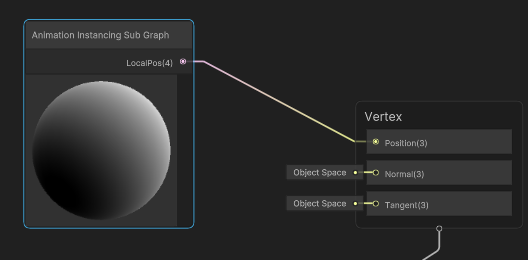|
Instanced Animation System 1.0.2
by Black Rose Projects
|
 |
Instanced Animation System 1.0.2
by Black Rose Projects
|
Material with your shader need to have enabled GPU instancing. After creating proper shader via ShaderGraph or code and adding your material to InstancedAnimationData, press -Setup keyworlds- button to properly activate AniamtionInstancing.
In Built-in, to add Instancing Animation System to your custom shader you need to Inslude our .cginc and add #pragma vertex animVert
In other pipelines, you need to include a lot more, so we suggest to use ShaderGraph.
To add Instancing Animation System in your shader graph, just add -Animation Instancing Sub Graph- to your Graph, and pass LocalPos from subgraf to Vertex Position.