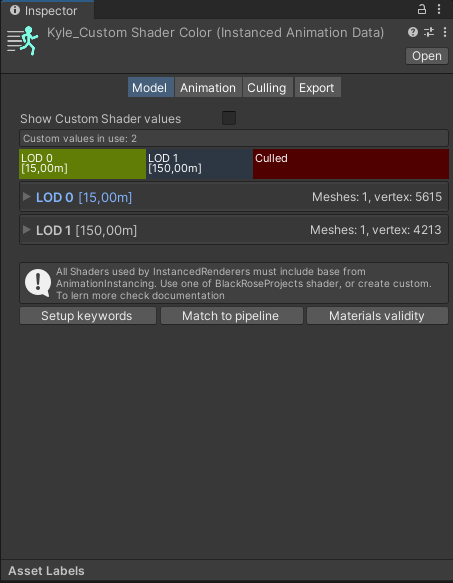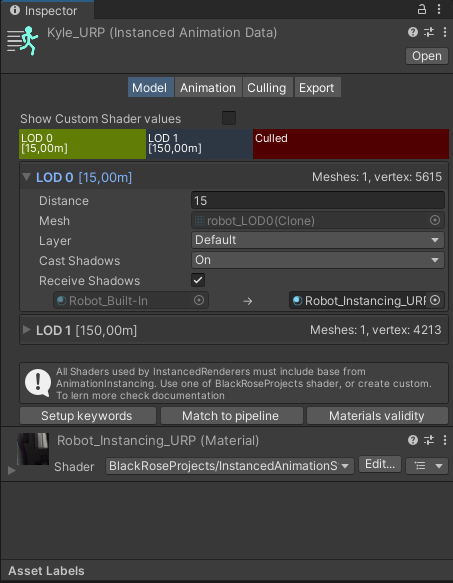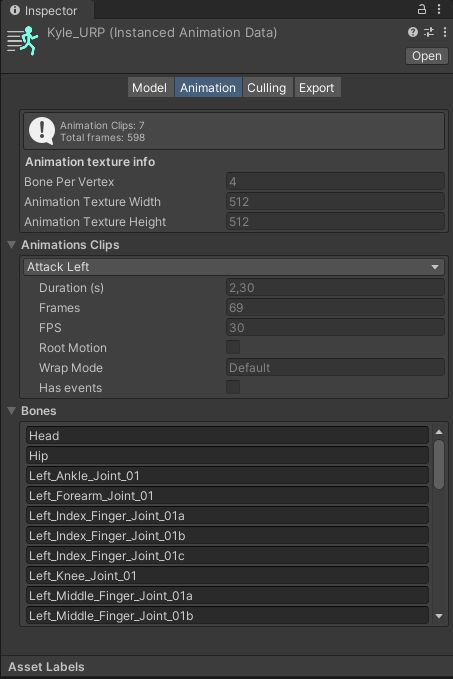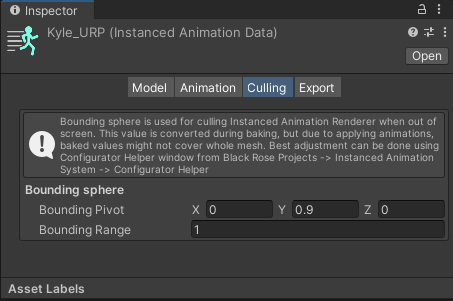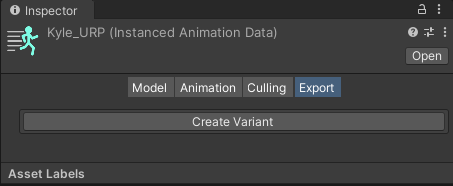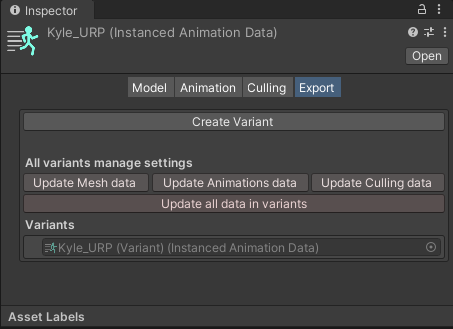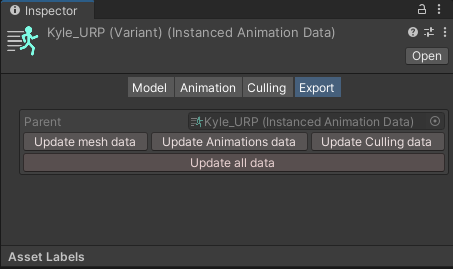Inspector Window
You can configure more options in the Instanced Animation Data with the Inspector.
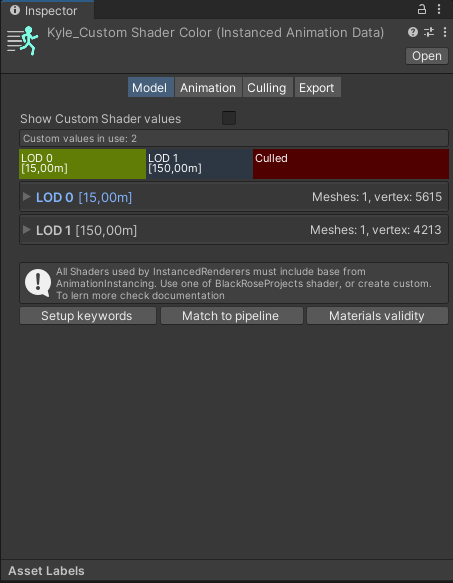
- Open
- Press this button to open the Configuration Window for the currently selected asset.
- Display Mode
- Model
- Allows you to configure model and renderer settings.
- Animation
- Allows you to display all information about baked animations.
- Culling
- Allows you to set up bounding sphere data - for visualization of sphere use Configuration Window instead.
- Export
- Allows you to export current data and create variants.
Model
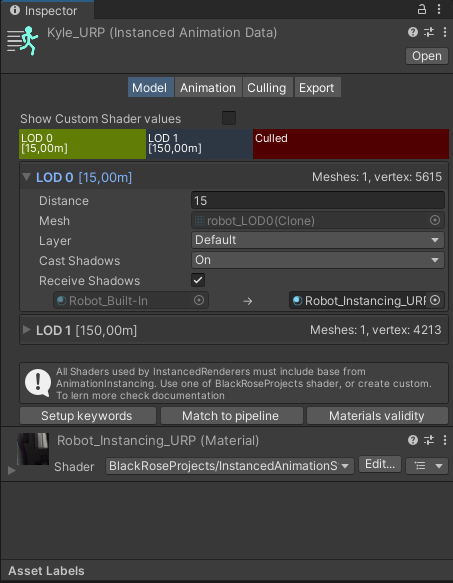
- Show Custom Shader values
- Allows displaying Custom shader values for property blocks. To enable this option, you need to enable Custom Shader values in Project settings -> Assembly settings.
- LOD (0, 1, ..., Culled)
- This panel will display the current state of LOD distance.
- Buttons
- Setup keywords
- Press this button to enable required keywords on all materials in all LODs.
- Match to pipeline
- Press this button to change the shader on all materials in all LODs to the default shader for the currently used pipeline.
- Materials validity
- Check if all materials in all LODs can be used in Instanced Rendering.
Specific LOD
You can configure options of the renderer for this specific LOD here.
- Distance
- Specify the maximum distance for this LOD.
- Mesh
- Layer
- Layer that will render this LOD.
- Cast shadows
- Decide on the cast shadows mode.
- Receive Shadows
- Decide on receiving shadows.
- Materials
- Original Material -> Currently used material.
Animation
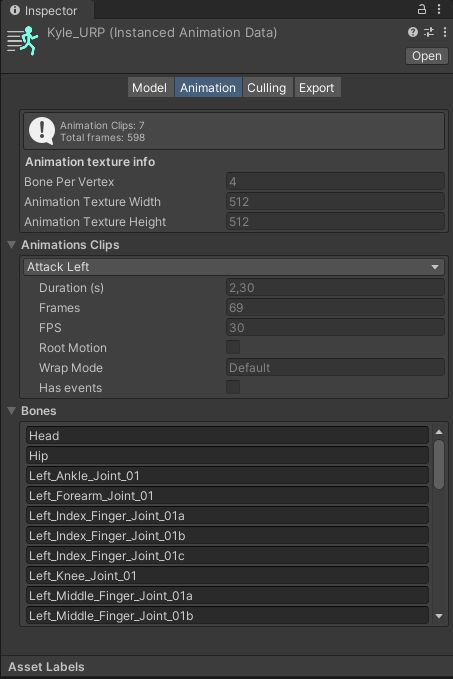
- Animation Clips
- Display information about the number of baked clips and total frames.
- Animation Texture Info
- Bones Per Vertex
- Number of bones that can affect each vertex.
- Animation Texture Width
- Width of the animation texture.
- Animation Texture Height
- Height of the animation texture.
- Animations Clips
- Clip
- Select a clip to display.
- Duration (s)
- Display the duration of the selected clip in seconds.
- Frames
- Number of frames of the selected clip.
- FPS
- Number of baked keyframes per one second of animation.
- Root Motion
- Display if root motion is used in this clip.
- Wrap Mode
- Display the wrap mode of the clip.
- Has Events
- Display if this clip contains any events.
- Bones
Culling
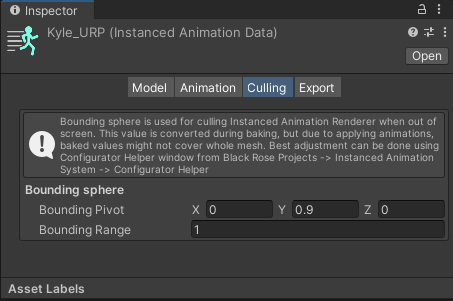
This Inspector allows you to set up bounding sphere data - for visualization of the sphere, use the Configuration Window.
- Bounding Pivot
- Pivot of the bounding sphere.
- Bounding Range
- Radius of the bounding sphere.
Export
This Inspector allows you to create variants of Baked Animation Renderer Data. They will share the same mesh, but can use different materials or LOD. If no variants exist, you can create one by pressing the button.
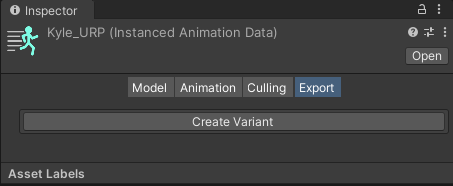
If a variant exists, you can revert overrides in ALL variants by pressing the corresponding buttons.
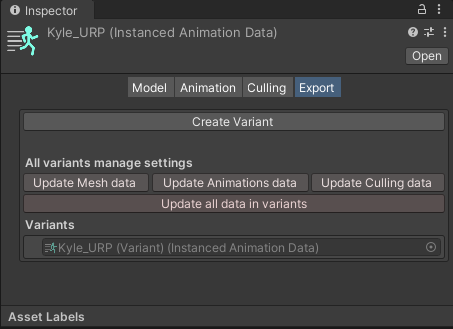
Below the buttons, there is a list of existing variants of this parent.
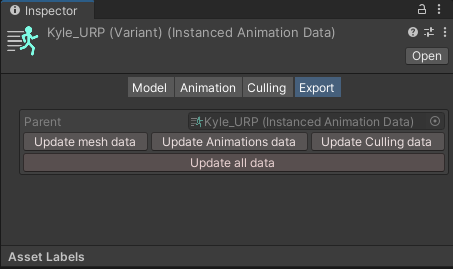
If you are selecting a Variant, buttons will affect only this variant.