 |
Instanced Animation System 1.0.2
by Black Rose Projects
|
 |
Instanced Animation System 1.0.2
by Black Rose Projects
|
To start using the tool, open the Instanced Animation Baker window.
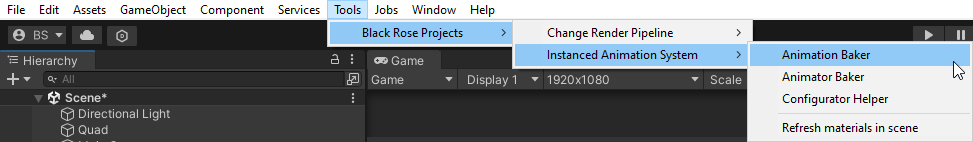
In the Prefab object field, insert your GameObject that has an Animator and SkinnedMeshRenderer.
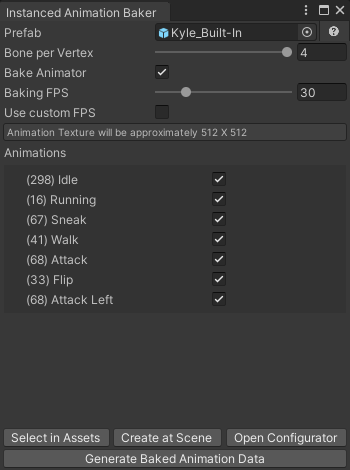
Hit Generate Baked Animation Data and save the baked object in to assets.
Now you can simply drag that asset and drop it on the scene view to create a GameObject with the Instanced Animation Renderer.
Select that GameObject. In the Inspector, you can see the Instanced Animation Renderer.
In the Animator field, insert the generated Baked Animator Controller (it should be in the same directory as the generated asset with "_Animator" added to the name). Up to 511 renderers with the same Instanced Animation Data will be gathered into a single Batch.