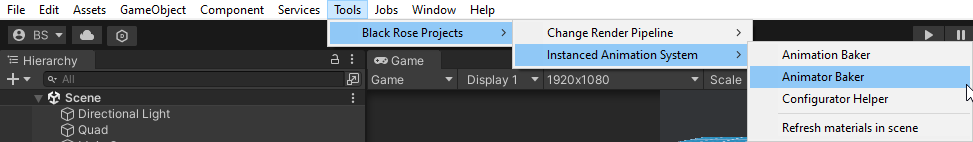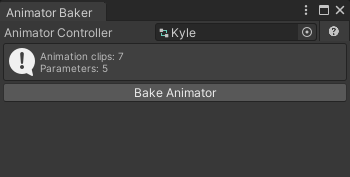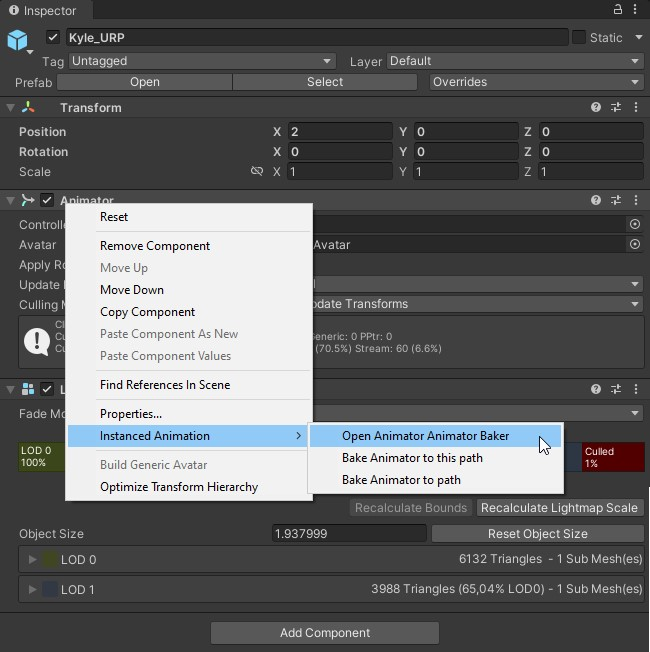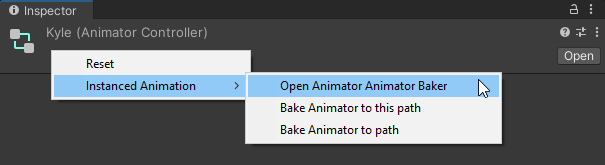Window Overview
If you make changes to the animator logic, there is no need to bake the whole object again.
You can bake only the animator with the Animator Baker window.
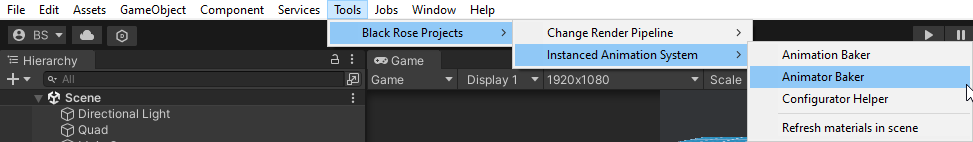
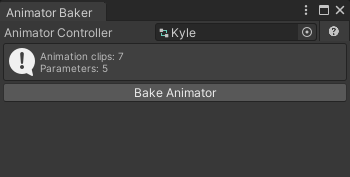
- Animator Controller
- In this field, insert the Animator Controller to bake.
- Information
- Quick summary of detected data.
- Bake Animator
- Button that allows you to create a Baked Animator Asset.
Additional baking options
You can also bake the animator by using the context menu when you right-click the animator in the Inspector - as an asset or as a component:
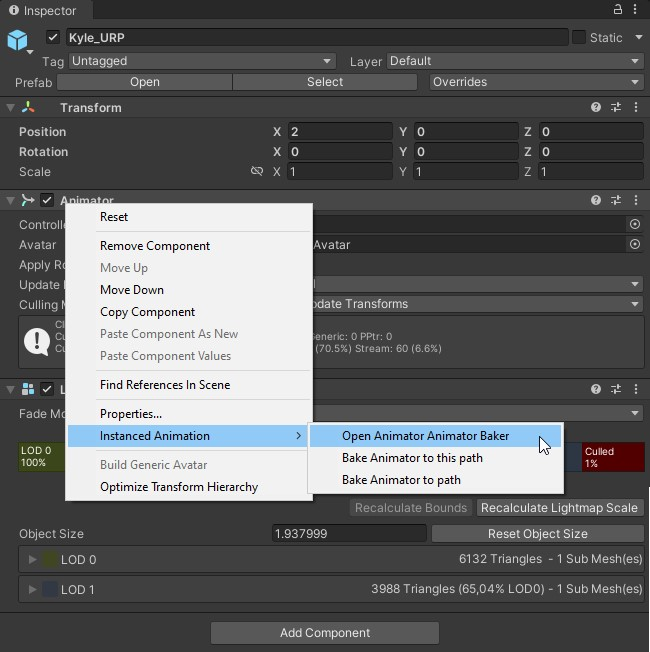
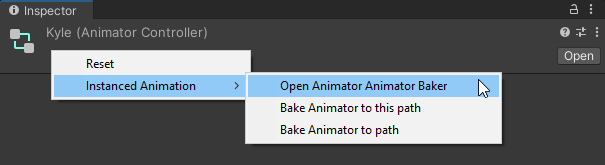
- Open Animation Baker
- It will open the Animator Baker window with the current animator.
- Bake Animator to this path
- It will automatically bake the animator and save the new asset at the same path as the original one. Works also with multi-selection.
- Bake Animator to path
- It will open a path selection popup and save the baked asset at the desired path. Works also with multi-selection.